Update: As of Backlight 3.2 you can now change the fonts size in the page template. Look in your page template under Content > Main Copy. You’ll see Font-size and Line-height options that will let you increase or decrease the value for each setting. There is also a Custom option that will allow you to […]
Placing Backlight pallet content above the mobile menu
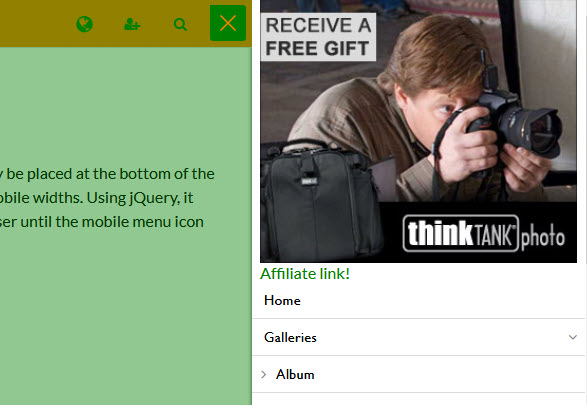
In Backlight, pallet content, by default, will appear below the mobile menu when the site is viewed at mobile sizes. Here’s how to get that content to appear above the mobile menu.
Updating from Backlight 1 to Backlight 3/4
Since there has occasionally been some confusion over this process, here’s a step-by-step on how to update your site from Backlight 1 to Backlight 3/4. (also applies to Backlight 1 to Backlight 2 updates) Download your Backlight 3/4 purchase and unzip it. Inside the Backlight-3-Installer-xxx folder you will find two folders and two files: In […]
Selling different sizes of digital downloads in the TTG Cart
Backlight update
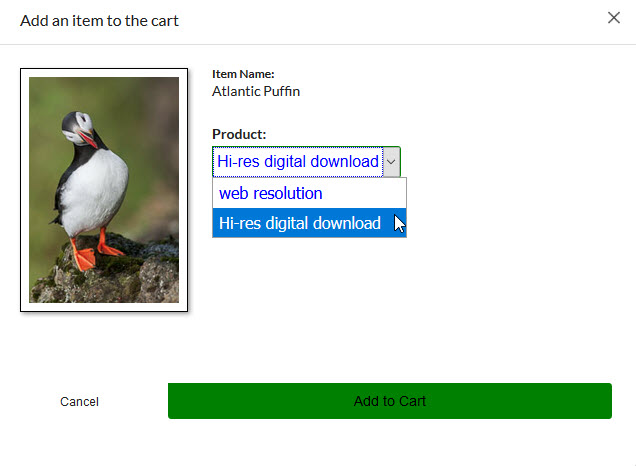
This is an updated version of this post, which was specific to the CE3 and CE4 versions of the TTG Cart. Really not much of difference other than where you make some settings. The TTG Cart for Backlight, allows photographers to sell digital downloads. After a visitor purchases a digital download, they’re sent a link […]
Taming Your Backlight Mobile Menu
Currently we cannot assign one navigation menu to desktop displays and another to mobile devices. If you have a lot of albums on your site, they’re probably organized into nice and neat album sets that are reflected in the drop-down menu displayed on desktop sizes of your site. Because there are a lot of albums, […]
Mixed Pricing in Backlight Albums
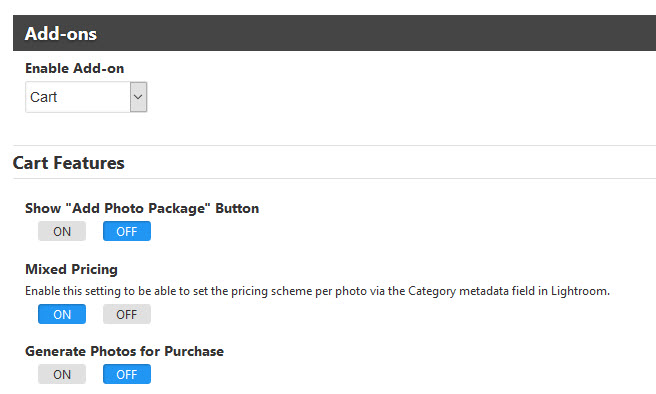
Mixed pricing is a way to assign a pricing profile to individual images in your TTG Backlight Cart enabled albums. Say you have an album of images that are available for purchase as prints. Perhaps some will only be available in certain sizes, or they’re limited editions. Or you just like some better than others […]
Center controls over the Vegas slide show
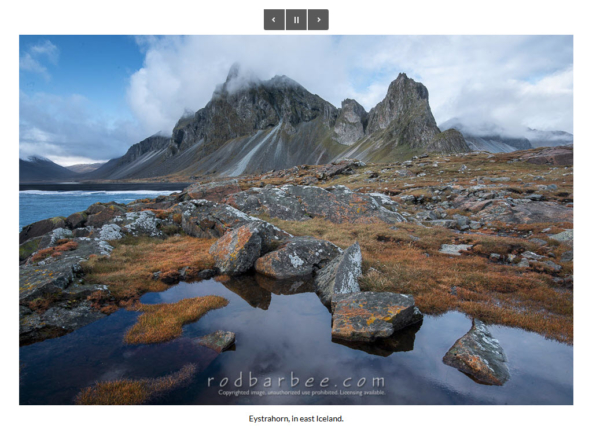
A quick css tip to center your Vegas slide show controls.
Moving your development site to your production site
Moving your test/development Backlight site to the root of your main site is easy. Here’s how.
Including inline images in Backlight Copy areas
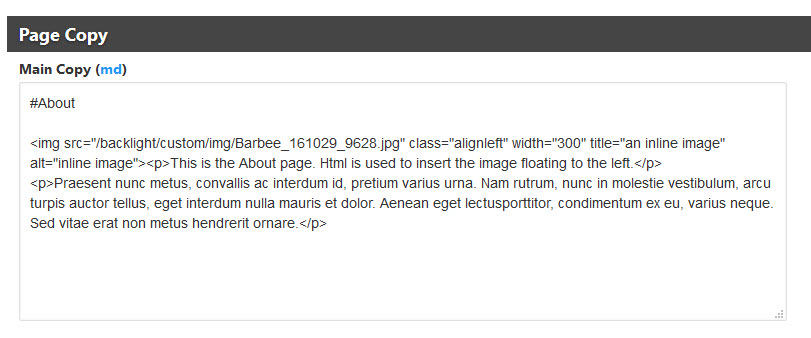
How to add individual images to page text using html.


