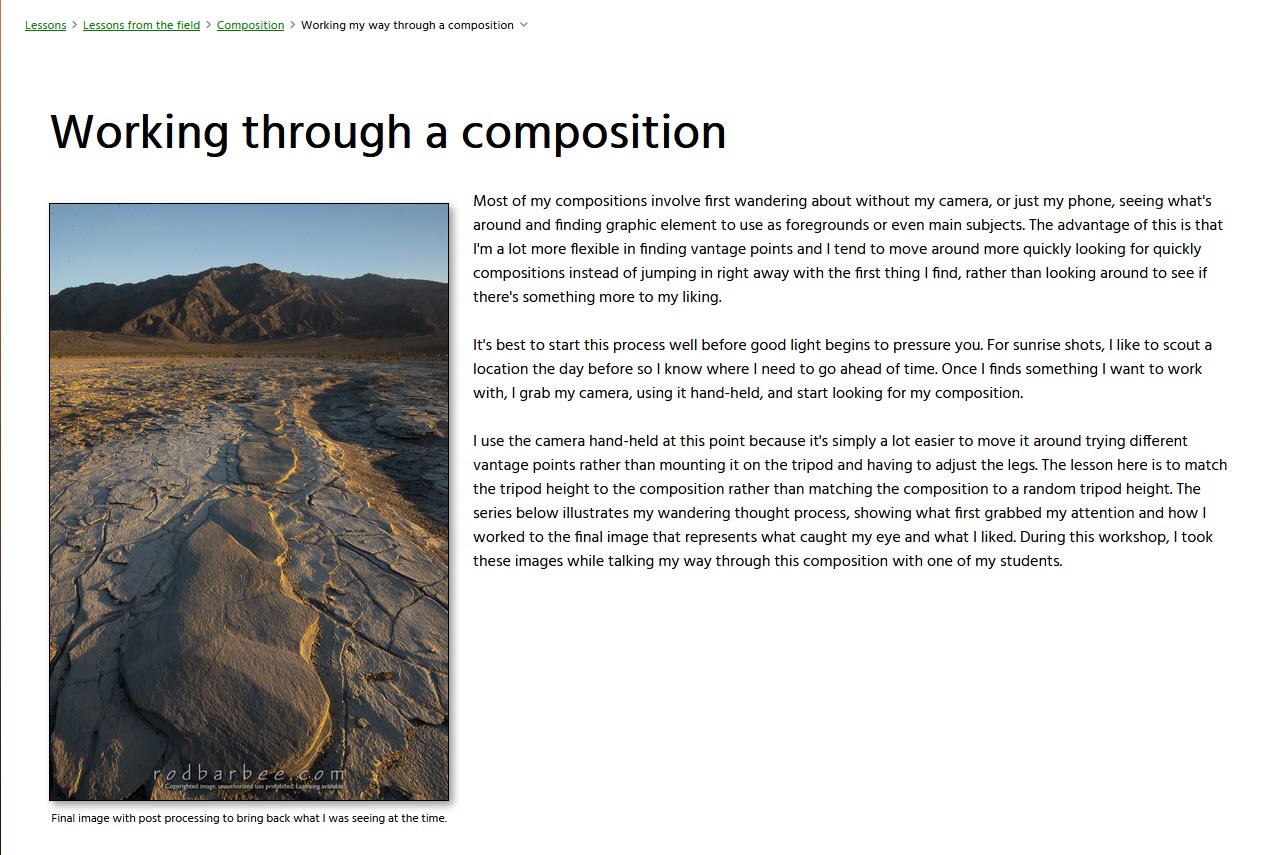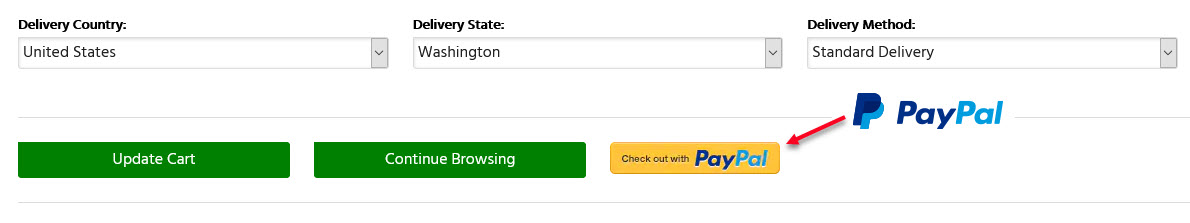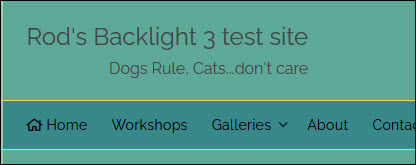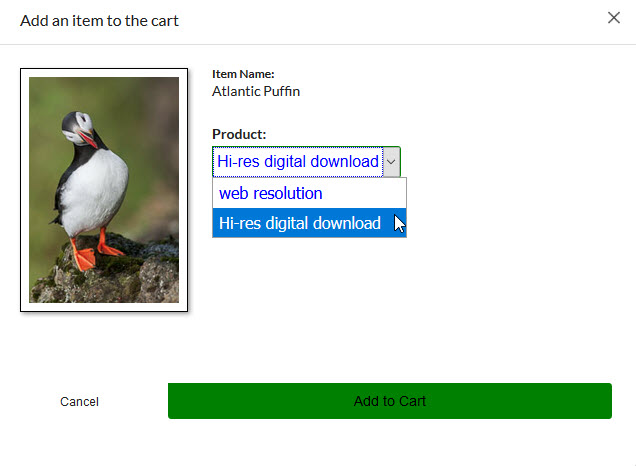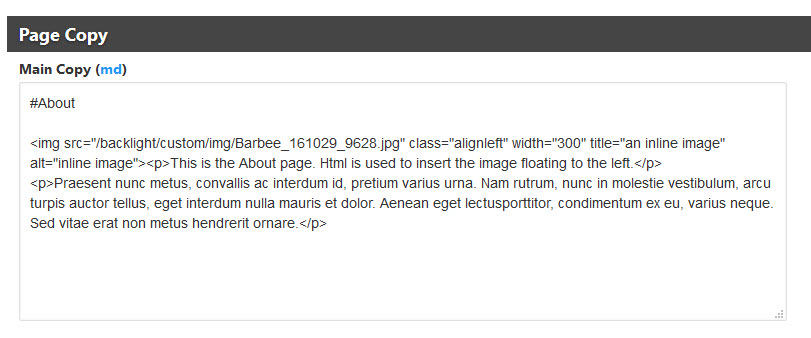How to customize the Social Media icons on your site.
Changing and sizing the social media icons in Backlight
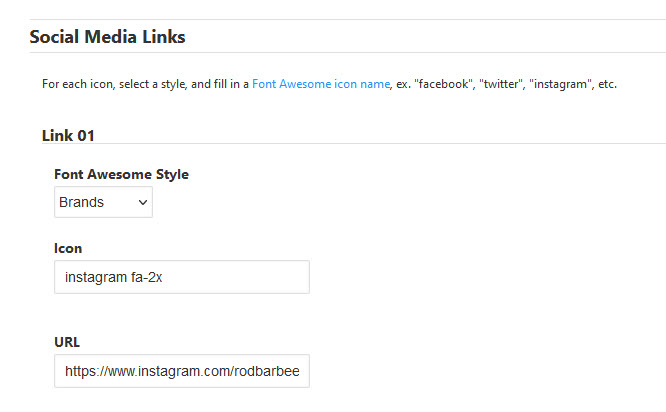
How to customize the Social Media icons on your site.
A few styling tips for Pangolin Essay
Backlight has a built in search function along with a dedicated search page. There are two ways for your visitors to access the search function. One is by using the Quick Search icon in the Top Pallet. By default, this search icon is enabled in the Default page template. It can be disabled in the […]
Here’s how to set up a WordPress based site using Backlight to create the WordPress theme and manage your galleries. Assumption: The site is based on WordPress and you’re using Backlight for galleries and the site design. WordPress Install WordPress in the root of your site. After the installation completes, log in and go to […]
Want to swap out the default PayPal button in your TTG Cart? Here’s how.
All those icons you see throughout your site: the little down arrows in navigation, the side arrows in breadcrumbs, the social media icons and the icons in the image menu of a standard album slide show, nearly all of them come from Font Awesome. And Matt has licensed Font Awesome so that we, the users […]
Since there has occasionally been some confusion over this process, here’s a step-by-step on how to update your site from Backlight 1 to Backlight 3/4. (also applies to Backlight 1 to Backlight 2 updates) Download your Backlight 3/4 purchase and unzip it. Inside the Backlight-3-Installer-xxx folder you will find two folders and two files: In […]
Backlight update
This is an updated version of this post, which was specific to the CE3 and CE4 versions of the TTG Cart. Really not much of difference other than where you make some settings. The TTG Cart for Backlight, allows photographers to sell digital downloads. After a visitor purchases a digital download, they’re sent a link […]
How to add individual images to page text using html.