TTG’s Responsive Grid Framework allows you to create columns of text, allowing for just about any layout you can think of. Some things have changed in the Backlight version. I’ll take a look at them here.
Managing navigation with phplugins
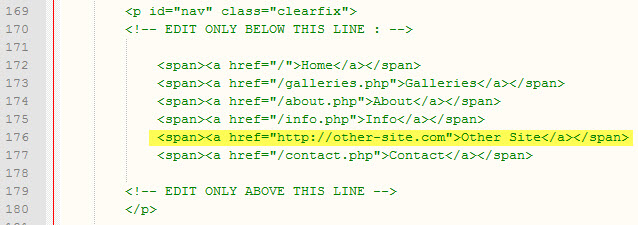
Using the phplugins feature of the TTG web products allows you to customize your site beyond what the web engines can already do, and managing navigation with phplugins is probably the most popular usage. So popular, in fact, that Matt has already coded the phplugins.php file for use in navigation. You’ll first need to have […]
Styling the TTG Add to Cart pop-up dialog
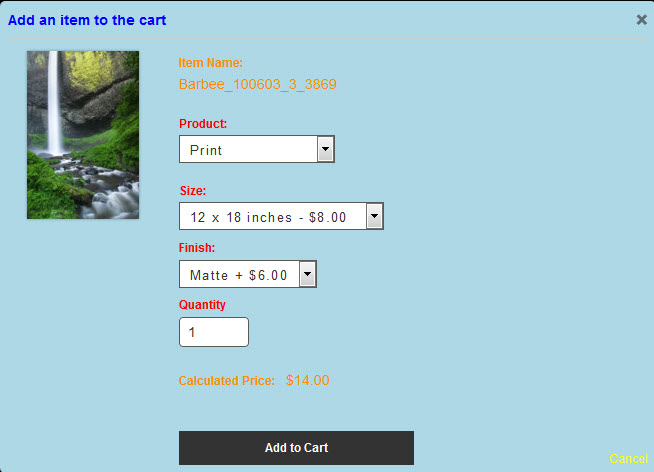
Note: the disappearing text issue has been resolved with the Cart 3.1.4 update. There’s a tiny quirk with the TTG Add to Cart dialog box. Some of the styling comes from a file named modal.css (from ttg-be/cart/lib/css/) and some of it comes directly from the style-common.css file of the gallery from which your clients are […]
Using phplugins to move the Social Media Sharing icons inside of column navigation
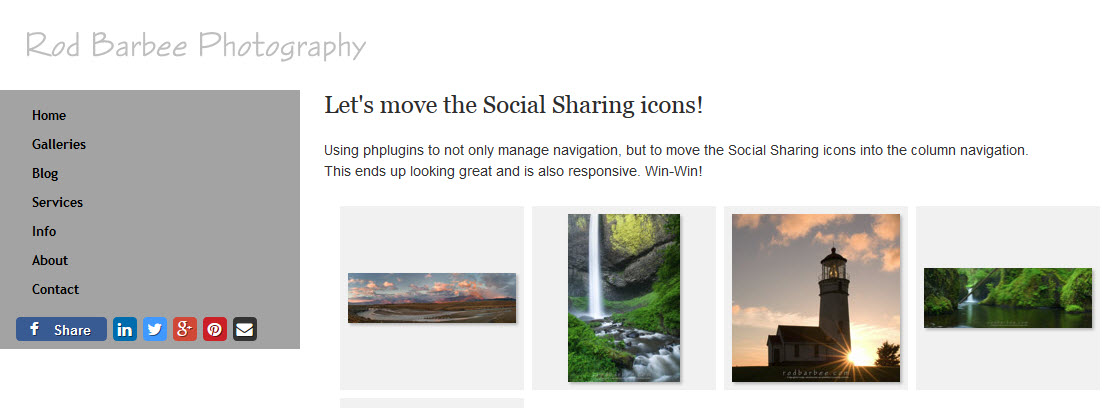
Customize your site by using phplugins to move your social media sharing icons into the column navigation
Accessing the ttg-be database
Access your ttg-be database to fix Publisher problems
Add some holiday cheer to your site with custom css
Add some animated holiday bells to your TTG site
Dynamic Mastheads in CE4
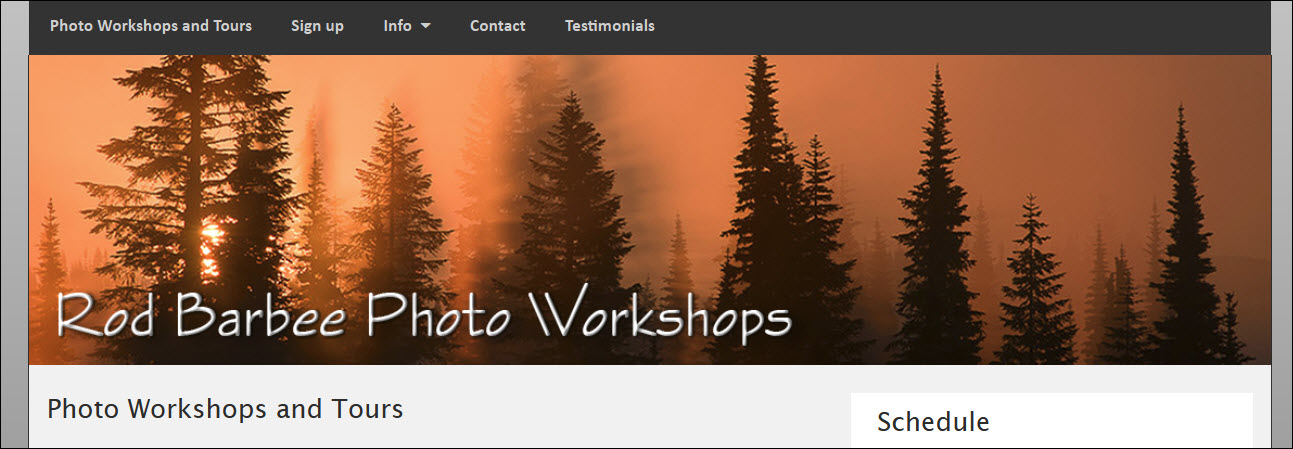
In case you’ve been wondering about how to employ dynamic mastheads in CE4 based sites, wonder no more. First, what’s a dynamic masthead? It’s a masthead that will adjust to the size of the browser width so that it looks good no matter the device. If you use a graphic logo for your masthead, when […]
Using the Responsive Grid Framework
(Note: this was written back in the CE days when the css for the responsive grid was different than it is for Backlight. Since the Backlight, and thus the Backlight WordPress theme, no longer contains that css, the responsive grids below aren’t working. I’ll have to dig up the old css and add it to […]
Custom CSS: using the inspector to probe css selectors
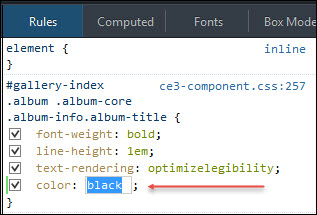
If you want to make changes to your site with custom css, learn to use the Inspector developer tool.


