Caution: making the wrong changes to your Backlight database can mess up your site. If you’re not comfortable with this and you need help in cleaning up Publisher problems, post to the TTG forum and ask Ben for help.
This is an updated version of the original post on accessing the ttg-be database.
So you’ve deleted a Lightroom Publisher created Album via FTP and now all sort of weirdness is happening. First thing to know, and at this point it’s for future reference: only delete Lightroom created albums and album sets from Lightroom Publisher. If you delete them via FTP, the database doesn’t know that and thinks that those albums and sets are still there.
If this happens, you should still be able to delete the albums using the Backlight Publisher.
But if that doesn’t work, then you will need to delete the albums or sets from the Backlight database. It’s pretty easy to do, but once again I’m going to caution you to not make any additional changes as that could lead to headaches, grief, and other unexplained maladies.
To access the database, first log into Backlight. Make sure you’re in the main dashboard (you can click on the Backlight 3 masthead to get there). Once there click on the phpLiteAdmin link.
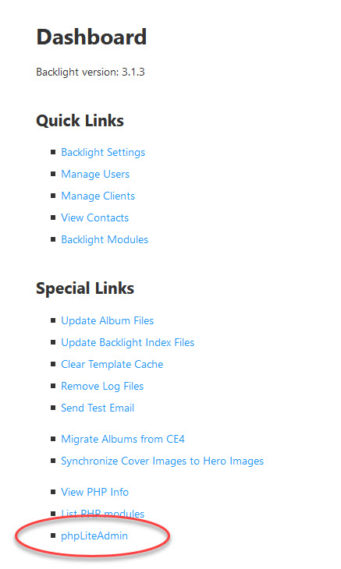
This will take you to the database login. The default password is “admin”.
On the resulting page, in the upper left, click on the publisher link.
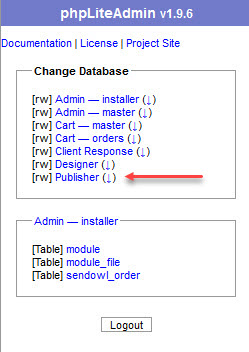
Next, click on the album link.
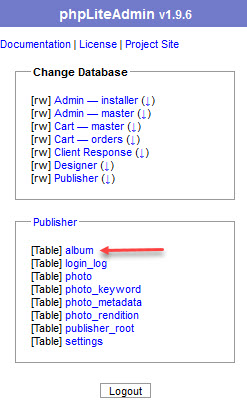
You’ll be presented with a list of all of your albums and album sets, whether created in Lightroom or Backlight. Find the albums or sets that you’ve been unable to delete using standard procedures and click on the delete link. You can tell whether an entry is an album or an album set by looking in the type column. You’ll also see the slug, title, and much more information.
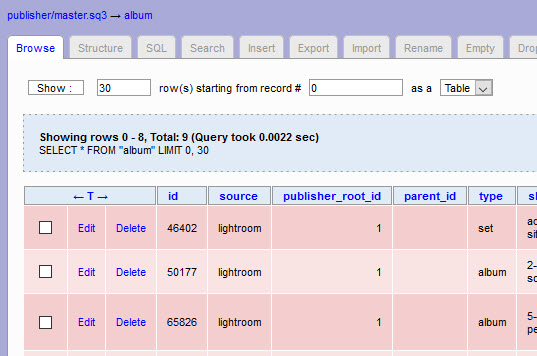
Again, if you’re not comfortable with this, post to the TTG forum so Ben can help you out.
I’ve also found it incredibly useful to have a test site in a sub-domain. With a test site, you can play around and try things without fear of messing up your main site. More on using a sub-domain for testing here.


