Matt and Ben have included a lot of styling options within Backlight’s Designer. However, it’s impossible for them to include every single option there is. And it’s not practical. I’d hate to have a Designer page that’s a mile long!
That’s where using Custom CSS on your site comes in.
The one skill that will help you the most when it comes to customizing your site is learning CSS. This will give you the knowledge to easily change things like fonts in image captions, changing the width of drop-down menus, adding borders and shadows to images, disabling buttons you don’t need and much, much, much more.
There are a ton of resources on the web to learn about css. One is W3Schools.com. Another is CSS-TRICKS.com.
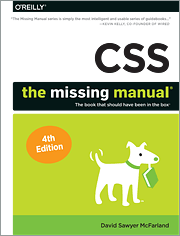 But the one source that I learned the most from is the book, CSS: The Missing Manual by David McFarland. The book is full of tutorials and exercises that are fun and very educational. And right away you’ll learn things that you can put to use in your own site. This was the most enjoyable time I’ve had learning something since I first started getting serious about photography. Or maybe it was when I was taking Trigonometry back in 11th grade high school.
But the one source that I learned the most from is the book, CSS: The Missing Manual by David McFarland. The book is full of tutorials and exercises that are fun and very educational. And right away you’ll learn things that you can put to use in your own site. This was the most enjoyable time I’ve had learning something since I first started getting serious about photography. Or maybe it was when I was taking Trigonometry back in 11th grade high school.
Either way, it was fun. And now I can usually figure out how to change the styling for just about anything on my website.


