All CE4 plug-ins now have a “Now Showing” drop-down right at the top of the Site Info control pane (as well as in Color Palette) that allows Lightroom to display one of three modes:
Page Preview, which is the page you’re designing
Quick Reference, which has some handy tips on using the CE4 plug-ins.
Typography, which gives you a preview of your typography settings. Things like Headers, Paragraphs, Blockquotes, Forms, Tables, Lists and more. If you’ve been using TTG CE3 Theme for WordPress you’re already familiar with this feature. In CE3 Theme for WordPress it’s called “Preview Content Type” and it’s such a handy feature that Matt extended it to all the CE4 plug-ins.
The Quick Reference preview is probably the handiest of the three for a beginner and loads as the default view. Here you’ll find valuable pointers like a reminder to save your work in the Template Browser and to avoid common problems like improper file and folder naming. There are also quick summaries of the sort of controls are to be found in the various Control Panes like Site Info and Appearance.
If you’re new to TTG, then be sure to thoroughly absorb this reference. It’s short but to the point and could save you hours of frustration. It also contains the instructions on how to dismiss the Quick Reference.
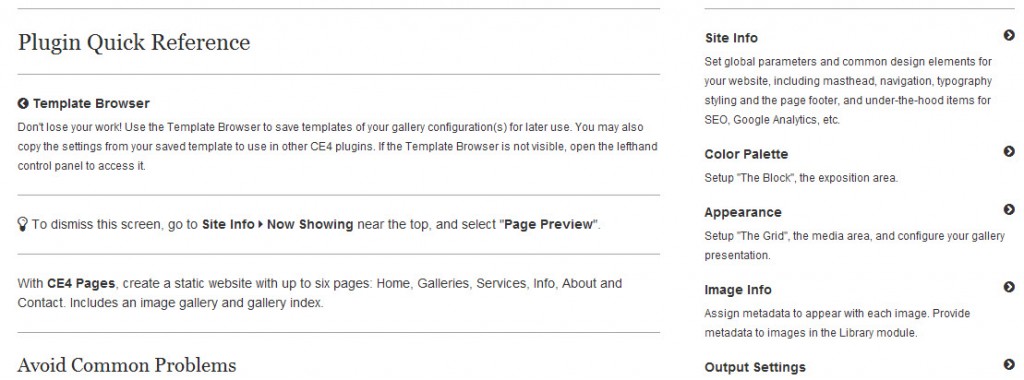



Actually, I’m now debating whether to make the Quick Reference the default on load, or to default to the actual preview.
I fear that if Quick Reference is not the default, then it probably won’t be seen by most people, and therefore won’t serve its intended preference.
But then if it is the default, it quickly becomes annoying having to manually switch to the preview when loading the plugin anew.
I’m open to hearing feedback on this?
For some reason I thought it did load as default (I’ll fix that in the post). Perhaps that was an earlier iteration? Thought I read it in docs somewhere.
Anyway, I think it would be a good thing to have it load on default. And once people start designing, it won’t be popping up again unless they start a new design. And personally, I usually start new designs, or new testing pages, by making copies of existing web galleries.