(updated for Backlight 4) In CE4 and previous TTG products, custom css needed to be implemented through phplugins. That is a thing of the past. In Backlight, custom css is enabled on a per template basis. Go to Designer > Templates > Page Templates. Click on Design next to your page template and scroll down […]
Fixed navigation bar position in your TTG site
Use custom css to fix your navigation bar to the top of the page
Add “Select All” and “Select None” controls to your Client Response Gallery
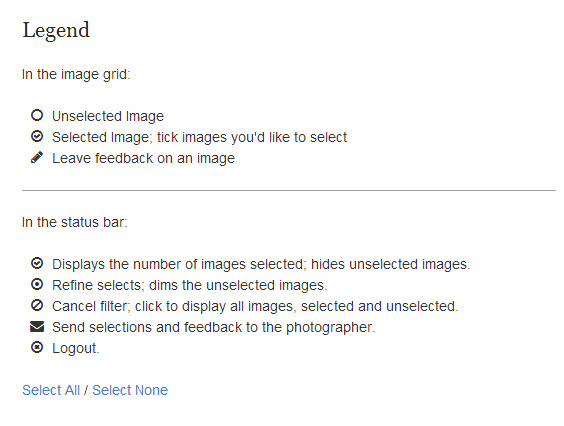
Learn how to add Select All and Select None options to your Client Response Galleries.
Adding custom text to the TTG CE4 Cart
Add customized text to the block of your TTG CE4 Cart


