I hope you’re all backing up your Lightroom catalogs; that’s just basic. But did you know that if you’re only backing up your catalog, you’re not backing up your TTG User Templates? Lightroom’s backup function only backs up the catalog. It doesn’t back up your metadata presets, your develop presets, your book or print templates, […]
Managing navigation with phplugins
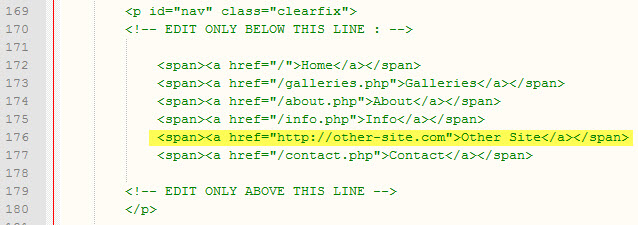
Using the phplugins feature of the TTG web products allows you to customize your site beyond what the web engines can already do, and managing navigation with phplugins is probably the most popular usage. So popular, in fact, that Matt has already coded the phplugins.php file for use in navigation. You’ll first need to have […]
TTG Masthead and Navigation Options
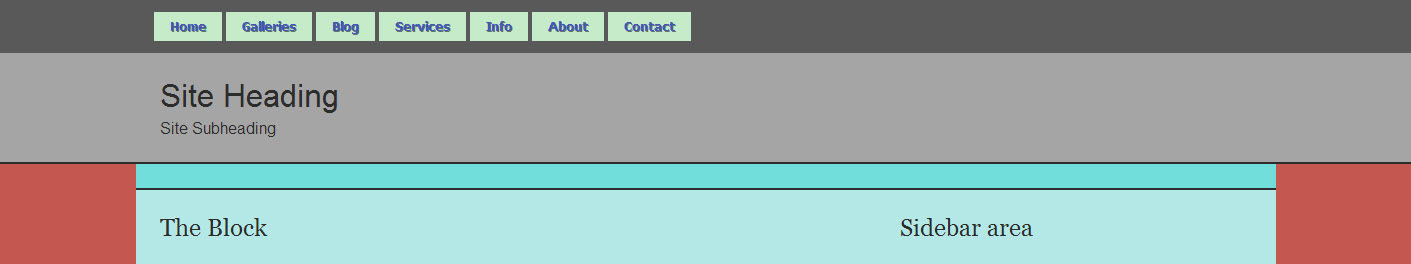
Trying out the options available for placing TTG Masthead and Navigation
TTG Page Layout Areas
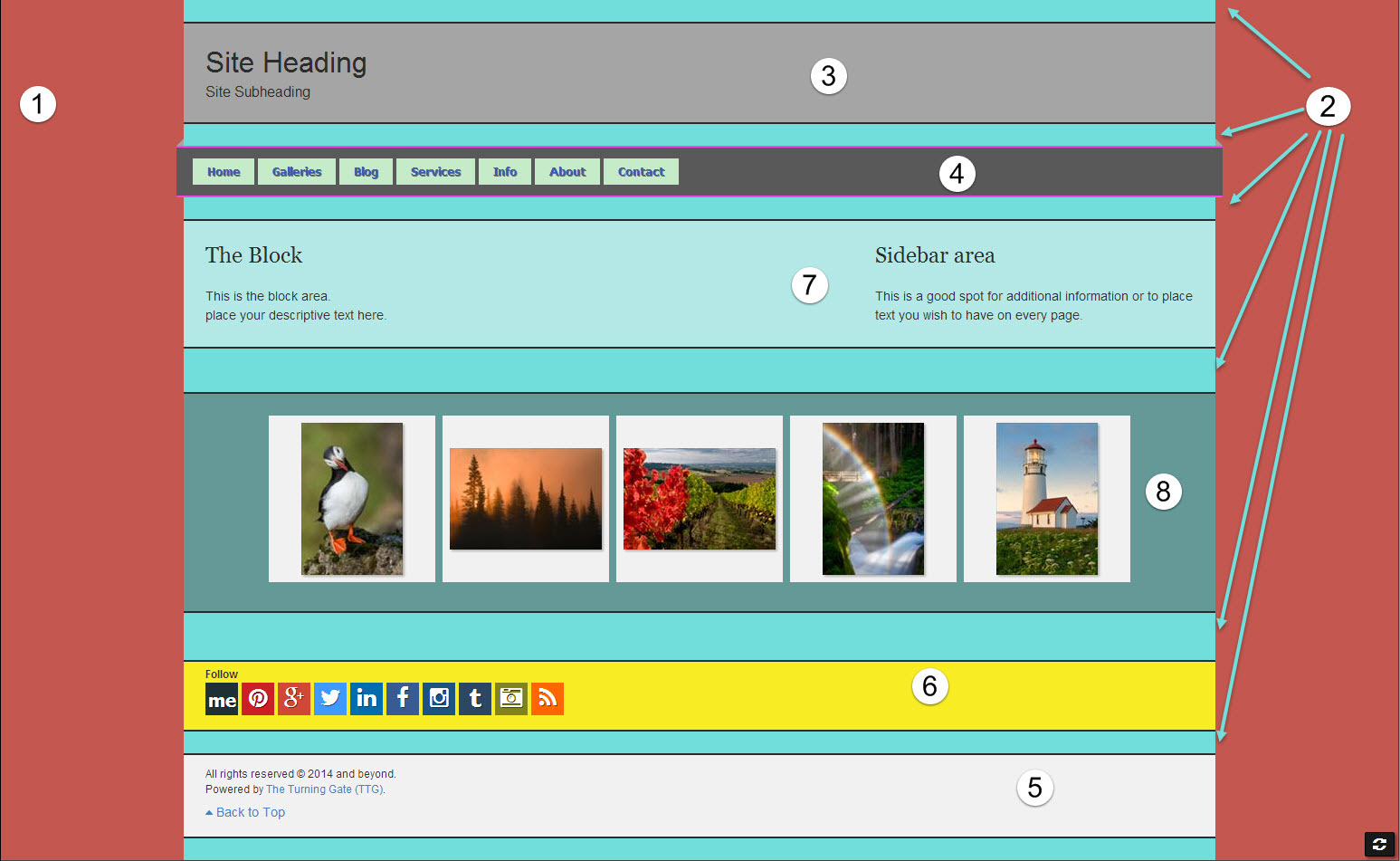
Just starting out with TTG? You might be confused by all the different sections of the plug-ins and what they control. Here’s a quick guide to the various areas of a TTG page.
Develop your TTG WordPress site locally first
Using Desktop Server to locally develop and then deploy your TTG Theme for WordPress based site.
Dynamic Mastheads in CE4
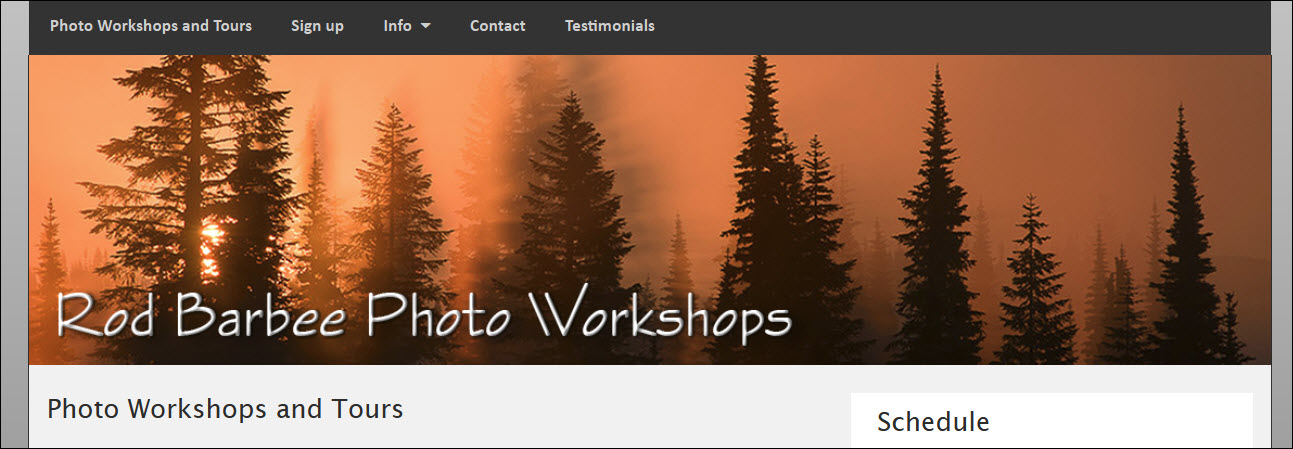
In case you’ve been wondering about how to employ dynamic mastheads in CE4 based sites, wonder no more. First, what’s a dynamic masthead? It’s a masthead that will adjust to the size of the browser width so that it looks good no matter the device. If you use a graphic logo for your masthead, when […]
TTG CE4 – Quick Reference
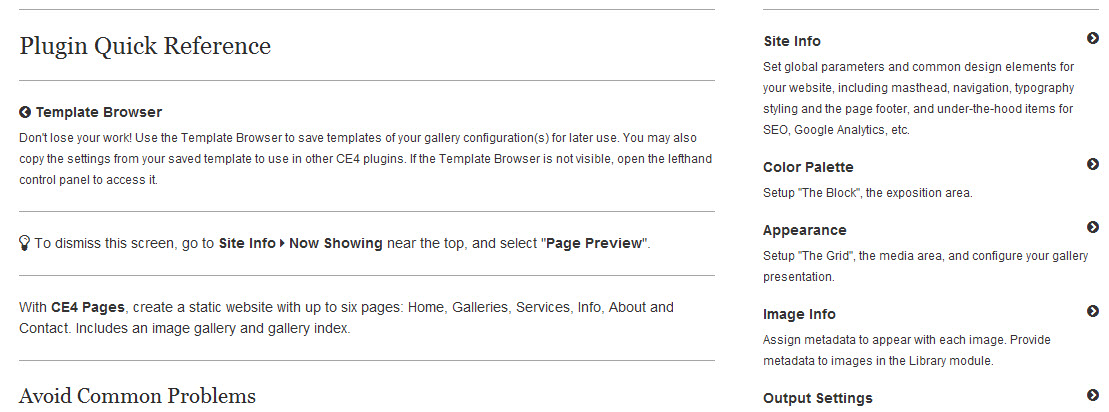
Use the Quick Reference to get up and running with CE4
Custom CSS: using the inspector to probe css selectors
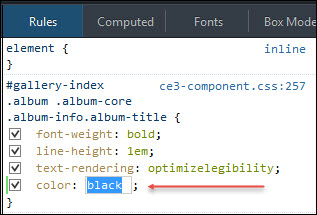
If you want to make changes to your site with custom css, learn to use the Inspector developer tool.
Adding additional gallery indexes as main nav menu items
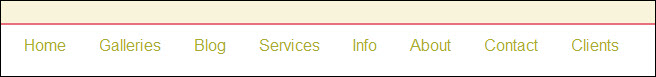
It’s easy to add additional gallery indexes to your main menu.


