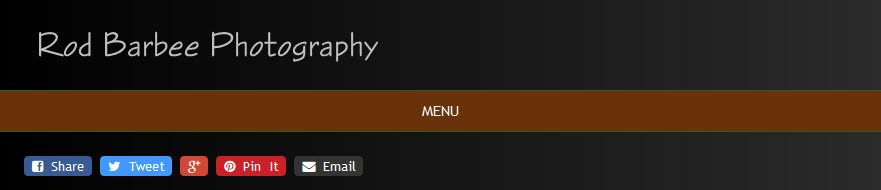Use the Quick Reference to get up and running with CE4
TTG CE4 – Quick Reference
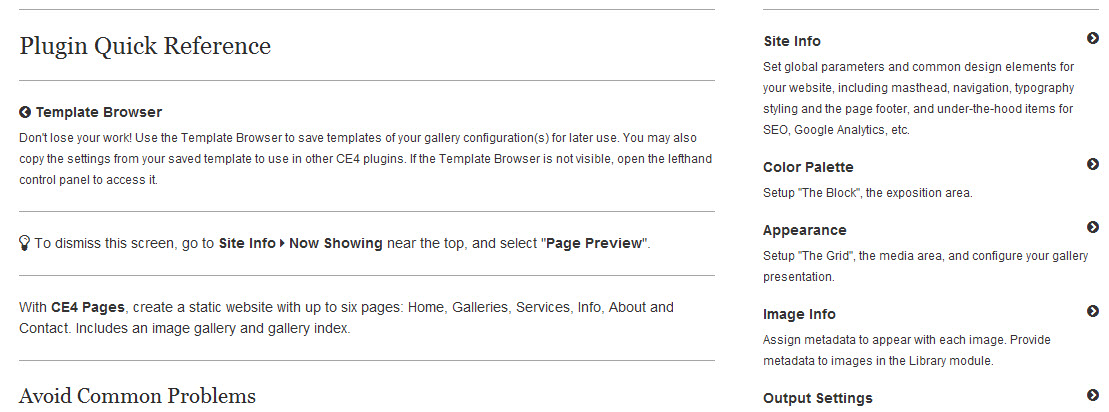
Use the Quick Reference to get up and running with CE4
Here’s a quick tip for those wanting to center their collapsed menu icon on mobile devices. When using mobile devices, your navigation menu collapses to a mobile friendly size and an icon with three horizontal lines appear on the left side of where your navigation once was. Click on this icon and the mobile navigation […]
TTG Pages creates six pages that serve as the basis of your web site. It creates Home, Galleries, Services, About, Info, and Contact pages. If you know anything about html, you probably know that the visible part of the page is contained within the <body> tag; the page your viewers see starts with the opening […]
Use the html <span> element to highlight parts of your block text.
Make sure your Galleria slide show is showing
Controlling the order in which your galleries appear on the Galleries page
Make all the options easier to find.
Save time and migraines by first developing your site in a sub-domain