Using Desktop Server to locally develop and then deploy your TTG Theme for WordPress based site.
Add some holiday cheer to your site with custom css
Add some animated holiday bells to your TTG site
Add style to your image captions
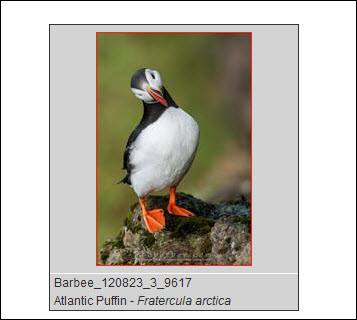
Did you ever want to add formatting to your captions in either or both thumbnails and large image captions? Take, for example, adding scientific names to photos of plants or animals like the Atlantic puffin – Fratercula arctica. The way I’ll do this with TTG galleries is to add the html tag <em> to the […]
Adding custom text to the TTG CE4 Cart
Add customized text to the block of your TTG CE4 Cart
Setting up products and pricing in the TTG Cart
The TTG CE4 Cart is a pretty versatile beast. You can use it to sell just about anything you want from prints, to books, to spaces at a workshop. But setting up your products and pricing and shipping takes a bit of getting used to when you first start using the cart. The idea is […]
Dynamic Mastheads in CE4
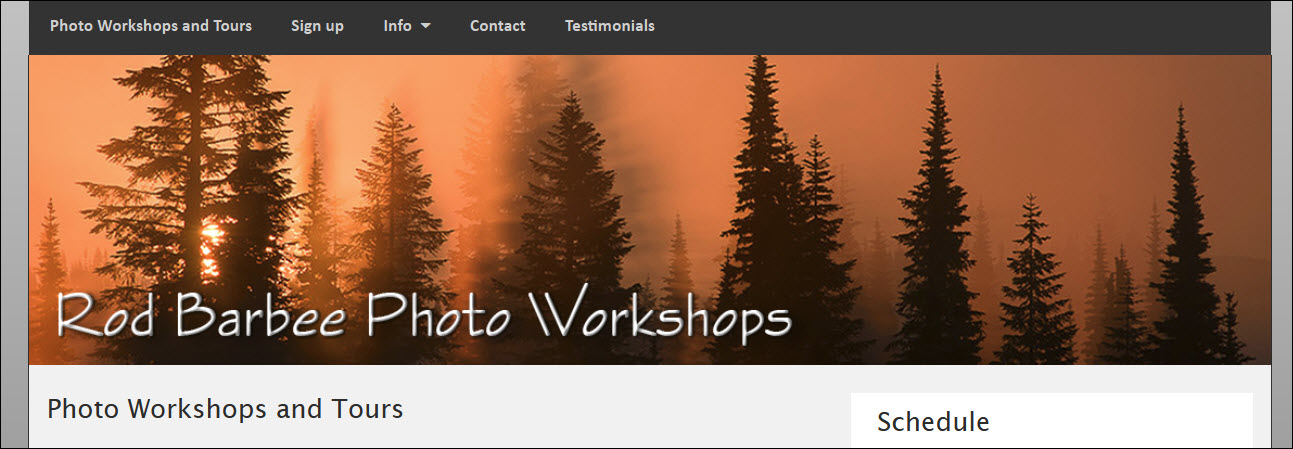
In case you’ve been wondering about how to employ dynamic mastheads in CE4 based sites, wonder no more. First, what’s a dynamic masthead? It’s a masthead that will adjust to the size of the browser width so that it looks good no matter the device. If you use a graphic logo for your masthead, when […]
TTG CE4 Sneak Peak – Mobile Breakpoint
Use the new Mobile Breakpoint feature to set the point at which your mobile menu appears.
TTG CE4 sneak peak – More fun with side bars
Using the new sidebars in TTG CE4
TTG CE4 – Quick Reference
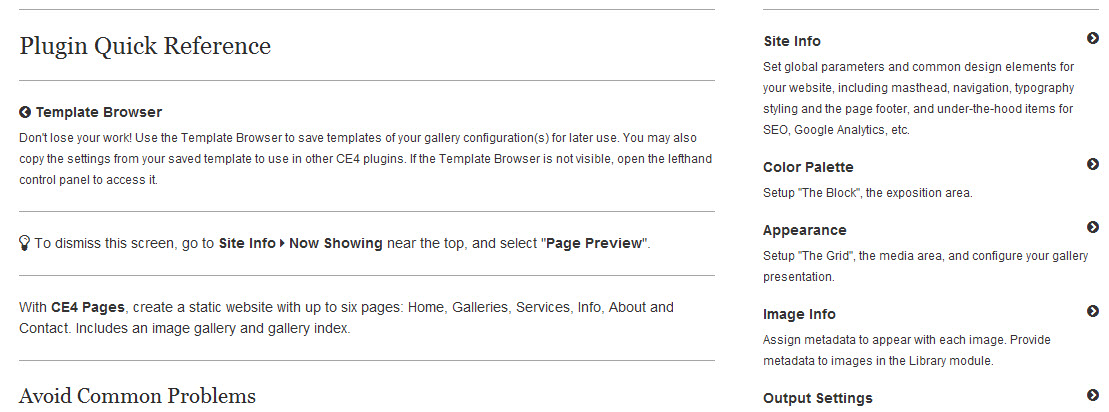
Use the Quick Reference to get up and running with CE4


