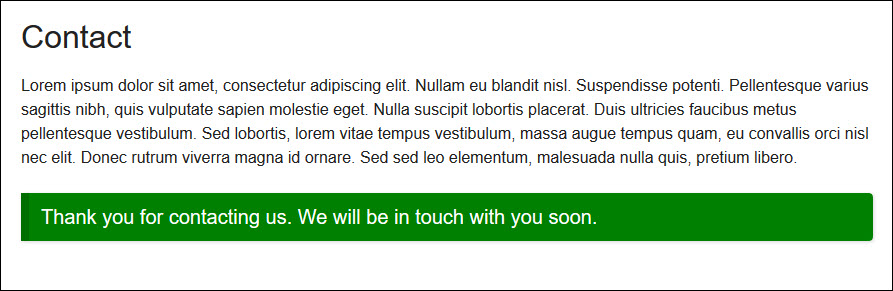
You may have noticed that the success message you see after sending an email from a Backlight contact form has a blue background. There is nowhere in the Backlight Designer to change this, but with a teeny, weeny bit of css you can style it to match your site’s color scheme.
Just add this to your custom css to control the message background color:
#message.success {
background-color: #008000;
}And for the text:
#message.success h1 {
color: black;
}Of course, set the background-color and color (text) to what you require.
You can also add things like drop shadows to the #message.success selector and change the font in the #message.success h1 selector.
This code works with Backlight 1.1.1 as well as Backlight 1.2 (Pangolin).


