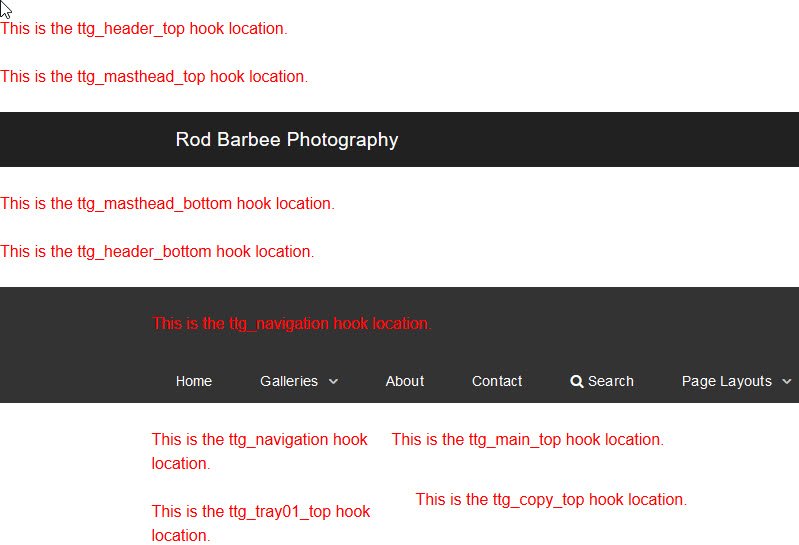
NOTE: This is for Backlight 1. Hook names are slightly different in Backlight 2
On my Backlight test site I’ve created a couple of pages that show the locations for those phplugins hooks that appear on pages (as opposed to those that are behind the scenes, like the head and script hooks). These hooks are current as of Backlight 1.1. I’ll update as new hooks are added.
All phplugins hooks are using return true; so that the original page content still shows. Most ttg_xxx_top hooks also have the option of using return false;. Using return false; will replace the section’s content rather than add content before the existing page content.
Click here to go to a full page.
Click here to go to an album.
If you want to try this yourself, feel free. Click here and then copy/paste everything into your text editor. Save as a .php file and upload it to your /backlight/custom/phplugins folder. Then just choose it for one of your page templates in Advanced Customization.
Pangolin update
I’ve also created a Pangolin-based page showing the hook locations. You can see that here. And you can download the text file here.



Ok it’s my first Phpplugin test.
I have save link as hook-location.php
Then transfert it on backlight>custom>phplugins
Enable on Advanced customization / PHPPluging /Include File “the hook-location.php”
Save and test on a page
And I have the error “Something went wrong.Unexpected error: syntax error, unexpected end of file in hook-location.php on line 295”
syntax errors can come about because of using a word processor rather than a plain text editor.
but with that error, I suspect that you may not have copied the entire text, namely the ?> at the end.
if that’s not it, feel free to email the hook-location.php file you created to me and I’ll look at it.