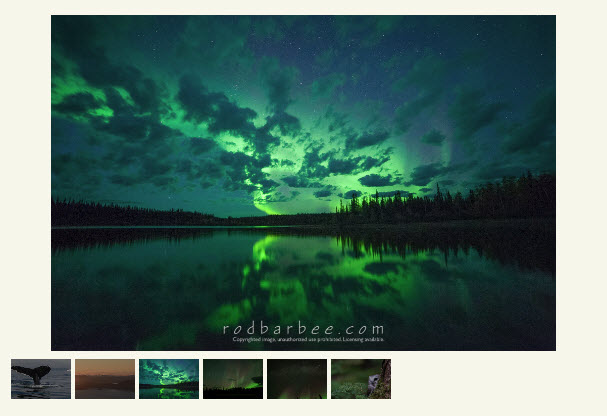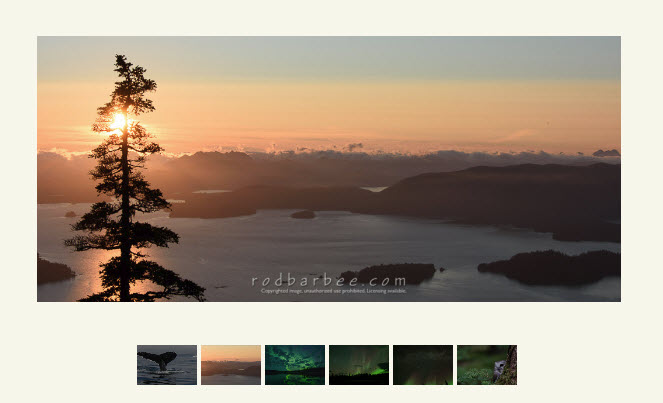I really like the Galleria slide show included with TTG CE4 Pages, Stage, and Theme for WordPress. It makes for a nice, elegant presentation. My personal preference is to not include the thumbnails below the slide show, but others like to have them there.
One slight problem is how those thumbnails are presented. If you have a lot of images in the slide show, the thumbnails take up all the available space beneath the slide show. And this looks fine. But if you only have a few images, the thumbnails look like they’re aligned to the left (actually, they’re positioned to the left) and it doesn’t look quite right.
A number of people on the TTG community forum have asked how to center these thumbnails. And it’s really quite easy using custom css. You’ll first need to enable phplugins site-wide and enable custom css within the phplugins.php file.
Here’s what you need to add to your custom css file:
/*Galleria thumbnails styling
========================================================*/
.galleria-thumbnails {
margin: 0 auto;
}And this is what you’ll get.