(Applies to CE4 CRG and Backlight Client Response)
At the request of a Client Response Gallery user, Matt and Ben added some code to the CRG plug-in that will allow the visitor to either select all images or select none.
(see version 6.1.0 notes in the CE4 CRG Changelog)
This is very easy to implement in your Client Response galleries or albums. Just add a bit of html code to either the Page Copy (md) or Sidebar Copy (md) field. I suggest adding it to the sidebar just below or above the legend in either your uploaded galleries or in your Publisher template.
To add a Select All option, include the following code:
<a href='#' class='select-all'>Select All</a>
To add a Select None option, include the following code:
<a href='#' class='select-none'>Select None</a>
You can add these links anywhere you want in either the main copy area or the sidebar of your Client Response Gallery. A logical place would be at the end of the Legend in the sidebar (CE4).
In Backlight, add the code to your Client Response album template in the Album Copy > Main Copy area.
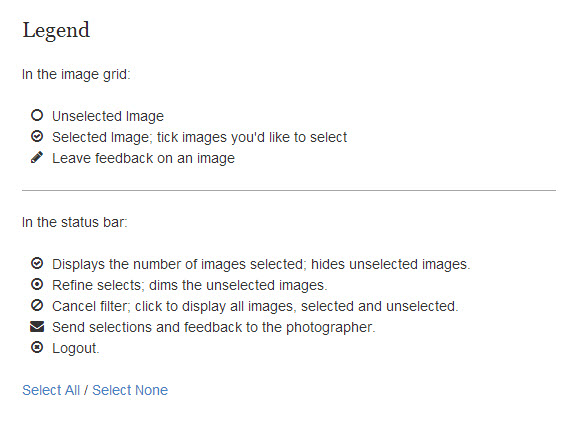
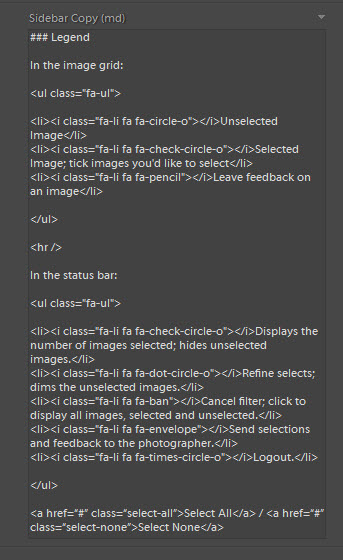



Hi Rod
Select All” and “Select None” controls successfully implemented. Clicking on these links leads not to the expected result. I’m getting a 404 error. Any Idea?
regards
Thomas
not without a link to the site. This would be best addressed in the forum so that Matt and Ben can see it as well.
Hi Rod
you can see here: http://videografic.de/galleries/start/
Login:
email: test@test.de
Password: test
Thanks
It looks to me like a quotation mark problem. In your code they are slanted. They should be straight.
Try putting the code into a plain text editor and overwriting the existing quote marks. They should look straight in the editor.
If your text editor doesn’t give you straight quotes ( I think I heard about a Mac one that doesn’t), then try a different text editor. Text Wrangle for Mac is free. So it Notepad ++ for Windows.
perfect, that’s the trick 🙂